As a photographer and financial coach, my favorite part of the job is being behind the lens + working with my clients. I love documenting the memories being made in front of me! When it comes to managing my business, scheduling meetings, sending contracts/questionnaires, creating workflows, editing, blogging, sharing the beautiful images.. there are many great resources that make my job simpler so I can get back to what I love to do most: be behind the camera!
Today, I’m breaking down the five business tools and programs that I use to streamline my business! Check them out below:
5 Must Have Tools To Simplify Life As A Creative Entrepreneur

HoneyBook. has. changed. my. life. Prior to using this software I would mail out paper contracts and questionnaires, receive payments via check and store my couples information in a labeled manila folder in my file cabinet. I had no clear way of tracking when I was to receive payment and was completely dis-organized! Enter in HoneyBook.
This software allows you to manage inquiries, schedule meetings/sessions, send invoices, receive payments, payment reminders, send branded proposals, contracts, and questionnaires, automate emails and tasks, review financial information and so much more! Now, instead of sending out contracts via mail like I used too, I can now email out a link and my client can sign their contract and pay all in one click of a button. Plus, each wedding, session or financial student has their own project within HoneyBook so I can review their contract or questionnaire at anytime. That totally beats having to keep a manila folder handy! 🙂
HoneyBook also integrates with many other programs such as Gmail, Google Calendar, Quickbooks, Zapier, and so much more. If you decide to sign-up for HoneyBook you get free account setup and training, a customized workflow built for you (i.e. when you want certain emails, questionnaires, information sent), your branding everywhere, concierge customer support, fraud protection, and access to their mobile app.
HoneyBook helps to streamline your client experience so you can spend more time photographing and less time on business tasks! I highly, highly recommend this program to help you take your business to the next level and keep you organized! Interested in trying it out? Sign up here for a free trial and then save 50% off your annual subscription!
Photo Mechanic
I wish I had known about Photo Mechanic so much earlier in my photography career. This program helps you view, organize, manage and export your digital photos.
This program allows you to import photos from your memory card, quickly choose your favorites (while getting rid of the photos with poor lighting, eyes closed or silly faces), and export them into Lightroom to edit! Photo Mechanic essentially helps you to view, organize, manage, and export your digital photos at lightning speed. I used to open up ALL my images in Photoshop and go through them one by one.. it took HOURS! I can now cull through a wedding within an hour or two!
Let’s talk about my workflow with photo mechanic. After I complete a wedding or session, I’ll save all the images from my cards to an external hard drive in a folder labeled “originals” under the client’s name. Next, I’ll open up Photo Mechanic, find the folder I just created and open it. I can then easily go through and click on the images that I want to keep and edit. After I’ve chosen my images, I’ll export only those images into Lightroom to begin editing. Easy Peasy!
I highly, highly suggest adding Photo Mechanic to your workflow if you haven’t yet!
PIC-TIME
I recently started using Pic-Time for my gallery hosting site and absolutely love it! It offers a great aesthetic (which we photographers like!), functionality, provides my clients with a great user experience, increases revenue with its online shop, and increases my ranking on Google. It all sounds great, huh? Let me break down a few of these highlights for you.
Pic-time offers a clean, minimalistic design to it’s galleries. From the layouts in the galleries to the album covers to the calendars to the beautiful dashboard.. everything is focused on the photographs. It’s creates such a beautiful presentation for both the client and the photographer.
Each gallery also comes with it’s own personalized client store filled with many amazing products such as prints, albums, frames, greeting cards, calendars and so much more. The smart algorithms created by Pic-Time offers a personalized shopping experience for your clients. The system tracks how each user views the galleries and places the images with the most engagement directly into the store product homepage, which, helps to increase sales.
You can also schedule email campaigns with interactive coupons to reignite those important memories. These campaigns can bring in new product and print requests throughout the year, therefore, also creating more revenue. Another option is to collect email addresses from visitors of each gallery and provide them with targeted coupons. Parents, grandparents, friends, bridesmaids can purchase a product directly from you as well!
Pic-Time can also be used as a communication tool where you can build workflows and automate processes. For example, you can send branded emails to notify your clients their gallery is ready, send out an album design or calendar for the client to approve, and it even keeps track of the image selection process by sending out reminders.
Lastly, Pic-Time has included a few SEO options within the galleries to help rank you higher on Google. Neat, right? On the portfolio page, there is a special SEO field where you can add relevant target keywords that you’d like to be found by on Google and other search engines. It also has it’s own JPG optimizer that reduces your image sizes (without altering its quality), which helps create a faster and better user experience for your clients.
Interested in trying Pic-Time yourself? Utilize the code RWQZPG to get a free month trial!
Blog Stomp
Blogging for any photography business is uber important and is such an important marketing tactic! To be honest, I’ve never been a fan of blogging because of how long it takes. You have to come up with the topic, research, write, format the images, optimize for SEO, etc, et, etc. The one thing that has made this process so much easier? BlogStomp!
BlogStomp is a software that allows you to drag and drop your images to create collages of your sessions. You can also batch process photos for a gallery, social media, change the name of the image, add SEO keywords to each image, or add a watermark to your final images! This little blogging software has cut my blogging time literally in half!
When it comes to your business, I highly recommend investing in BlogStomp! Interested in purchasing BlogStomp? Use this link!
Align Album Design
Another amazing company that helps make my life simpler and the whole album designing processes run smoothly for my wedding + senior clients is Align Album Design! I began outsourcing this task a few years ago when I realized I was spending way too much time on designing albums, communicating via email back and forth, making album changes, ordering the album.. it just got to be too time consuming and my clients ended up waiting such a long time to get their album. It was bad customer service on my end! I then found Align Album Design and they have given me back so much time!
Essentially how the process works is after I have completed a wedding or session, I’ll go through and choose my favorite images that I feel best tell the story of their day (I do it this way because most of the time the couple gets overwhelmed with choosing images). I send those images to Align and they design an album based off those images. Once the album is designed, they also reach out directly to the couple and work with them on any changes they want. I am still included on all the communication, but it’s one less step that I have to do! Once the album has been approved by the couple, I receive the files from Align and I order the album for them! It’s such an easy process and I’m so so grateful for Align as they have taken such a weight off my shoulders!
Interested in trying out Align Album Design for your next album design? Utilize this link to start your first order! I promise you will never want to go back to designing on your own! 🙂
5 Must Have Tools To Simplify Life As A Creative Entrepreneur
HoneyBook, Photo Mechanic, Pic-Time, BlogStomp, and Align Album Design have all improved my career and life as a photographer since I started using them! They have saved me countless hours, sped up my workflow and has allowed me to focus on what I love doing the most: documenting memories! Each of these is an essential aspect of my workflow and I highly suggest checking them out if you haven’t yet!
Some links in this post are affiliate links.

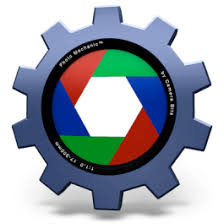
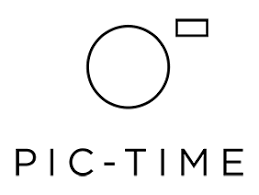







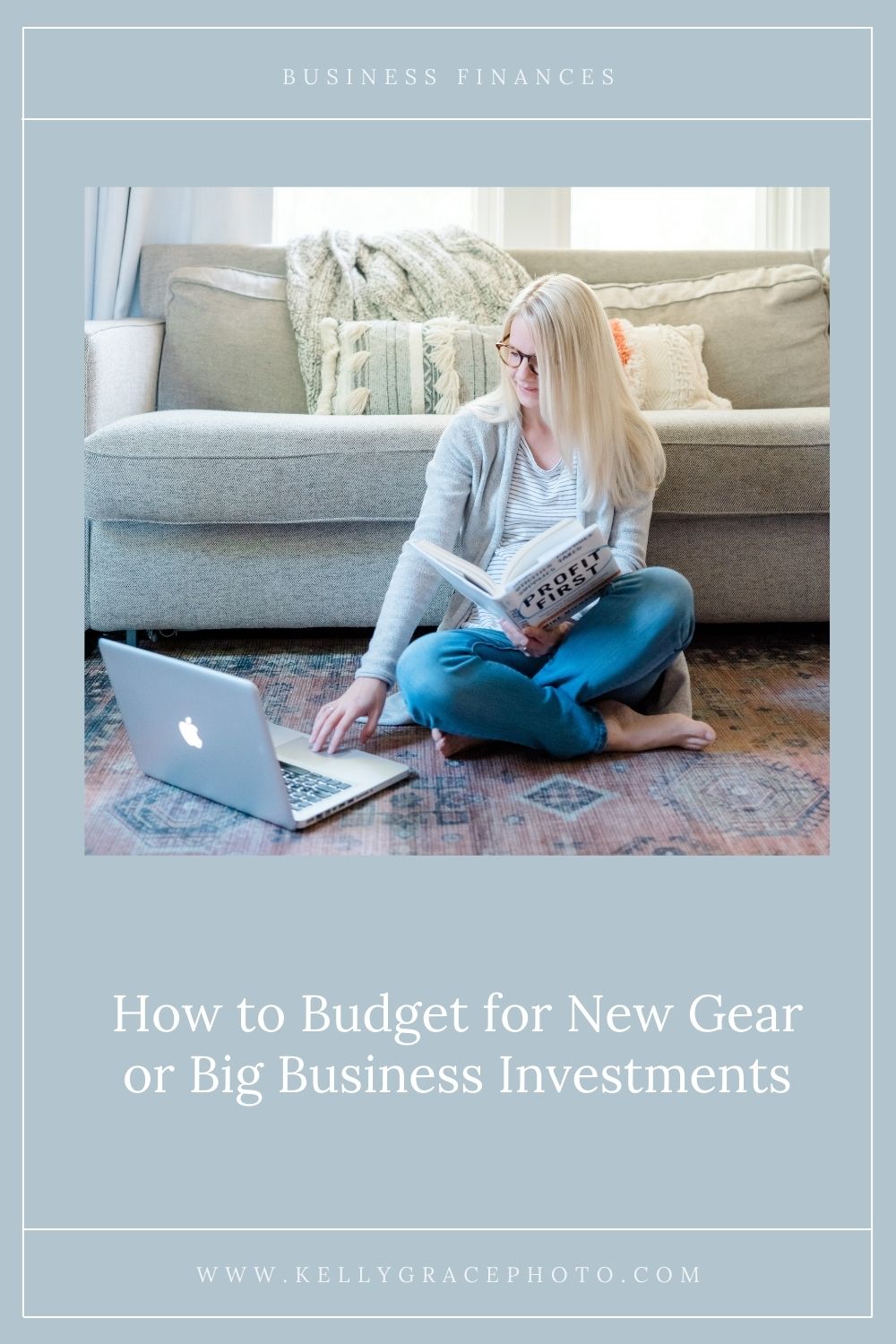
add a comment
+ COMMENTS