Another year, another tax season! Did tax time sneak up on you again this year? Were you scrambling to organize your receipts, input your expenses, and track your mileage before the deadline? Believe me, I’ve been there!
I’m sure taxes and bookkeeping isn’t always top of mind for you, but there is a better way to walk into tax season fully prepared + organized! Let’s walk through the four ways I prepare for tax season year round and how you can too!
4 Ways To Prepare For Tax Season Year Round
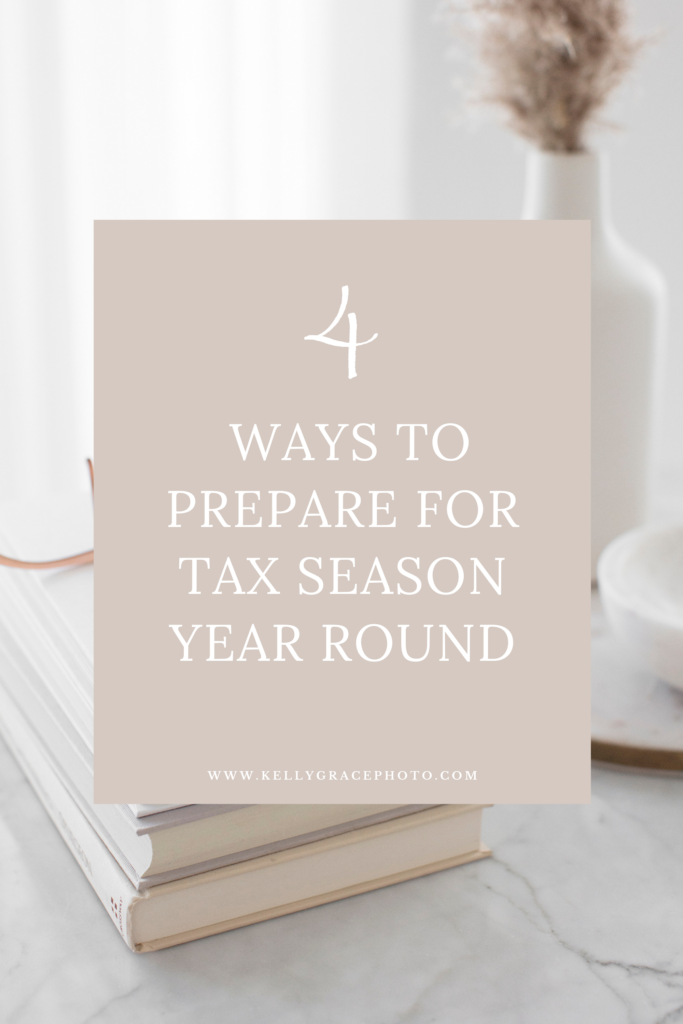
Weekly CFO Day
This year, I started utilizing a block schedule to help keep me on task and organized. As a working mom with five young kids, it’s imperative I maximize my work time as much as possible.
Block scheduling is a method for planning out your weekly tasks. You assign specific work/tasks to specific blocks of time during the day. Since implementing this method, I’ve already seen an uptick in my productivity and the amount of work I’m able to accomplish in a smaller block of time.
I have designated each Monday as “CFO Day” where I complete various tasks relating to my business finances. These tasks include updating my quickbooks, tracking my mileage, scanning in receipts, and making payments.
Spending a few minutes each week taking care of my finances rather than doing it all once before tax day has been a huge time saver for me. This process has also made me more organized, prepared and less stressed when attending my tax meeting!
Take a moment now and decide on a day each week (or each month) to organize your finances. I promise your future self will thank you when tax time rolls around!
Prepare For Tax Season Year Round
During my weekly CFO Day, these are the steps I take to stay on top of my finances + prepare for tax time throughout the year. If you’re not already, I highly recommend utilizing a bookkeeping software such as Quickbooks to stay organized! (I’m not an affiliate, but just love their system!)
Categorize Expenses
The first thing I do is categorize my expenses from the previous week. The best thing about Quickbooks is it links directly with your business bank accounts and automatically pulls in your expenses.
Each week, I review my expenses and make sure they are correctly categorized. I created specific categories within Quickbooks to help me keep track of what I’m spending in advertising, education, editing, software purchases, travel, second photographers, etc. When I create my budget each year/month, I can easily look back at my Profit and Loss sheet to determine what I spent previously in each category.
Scan in Receipts
After I categorize my expenses, I upload and attach receipts from the past week. For the most part, I receive receipts in my email from automatic payments, but I also have a few paper receipts here and there. I have recently gotten in the habit of downloading any receipts I receive and saving them to a folder on my desktop. It makes them very easy to find and upload to the correct expense in Quickbooks.
For those loose paper receipts you may accumulate, Quickbooks has a new “snap receipt” feature through its mobile app. Simply open the app, select “snap receipt,” take a picture and it’ll automatically link the receipt to the correct transaction. All you have to do is approve it and you’re good to go! Once those receipts are scanned in, feel free to discard them! No more paper mess!
Track Mileage
When my expenses are categorized and receipts are scanned in, I track my mileage from the previous week. Quickbooks has a mileage tracking feature which (once again) makes it easy to track expenses! I simply swipe “right” to track as a personal trip or swipe “left” for a business expense.
Note: You do have to give Quickbooks approval to run in the background and track your trips. If you don’t allow it, you will have to input your mileage manually.
Reconcile Accounts
The first three tasks I complete on a weekly basis, but this next one I complete once a month. Once I receive my bank statements, I will go in and reconcile my accounts from the previous month.
I look at my beginning bank balance, subtract expenses, and make sure the ending balance in quickbooks matches my ending bank balance. If there are any discrepancies, I figure those out and then “close the books” on that particular month.
Prepare For Tax Season All Year Long
If you are waiting until the last minute to pull everything together for your taxes –– stop! There is a much easier way! Schedule a day each week to categorize your expenses, scan in receipts, track mileage and reconcile your accounts. You will save yourself so much time, stress, and headaches by simply planning ahead! I promise your future self will thank you!
You May Also Enjoy:
Navigating Your Side Hustle and Taxes

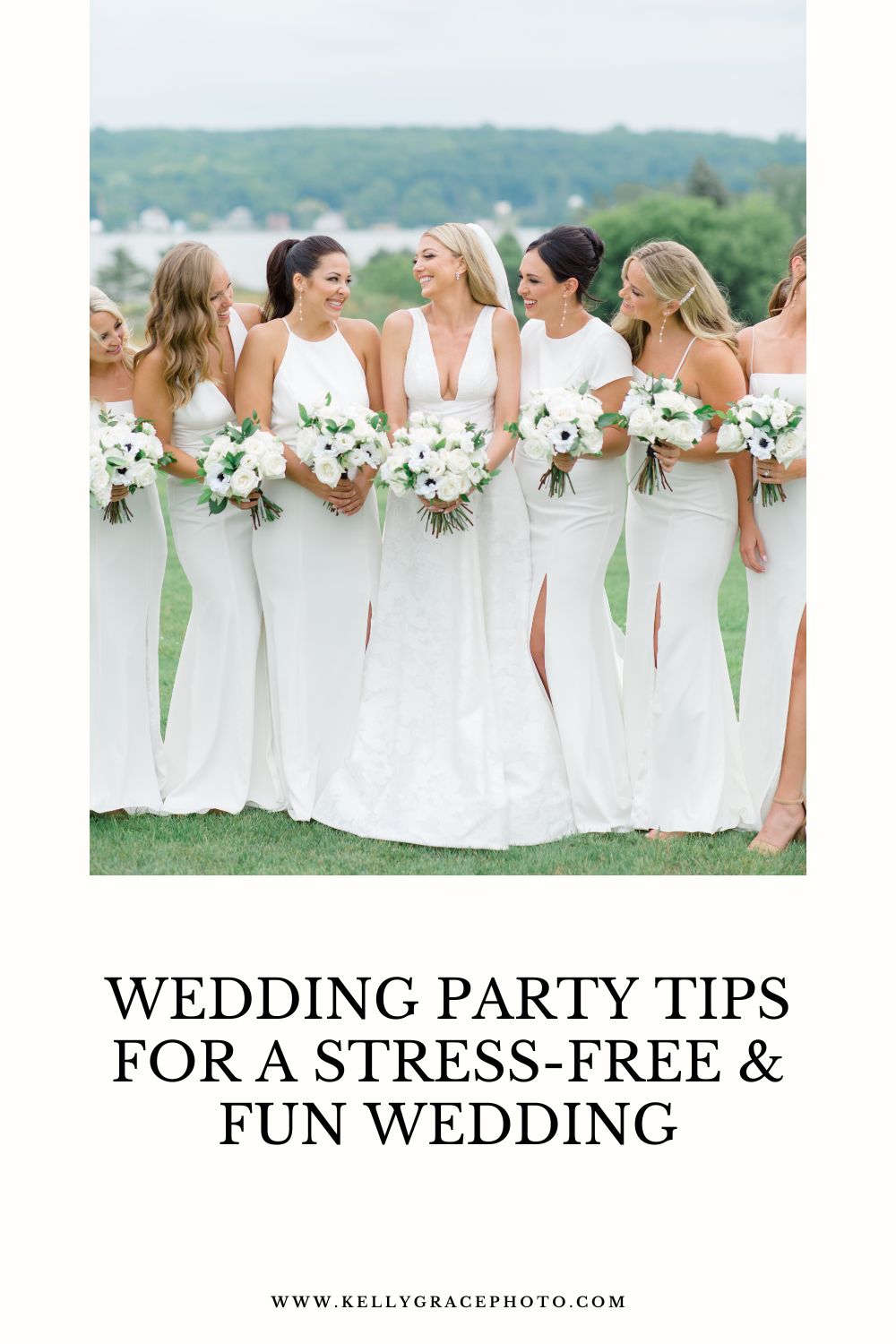



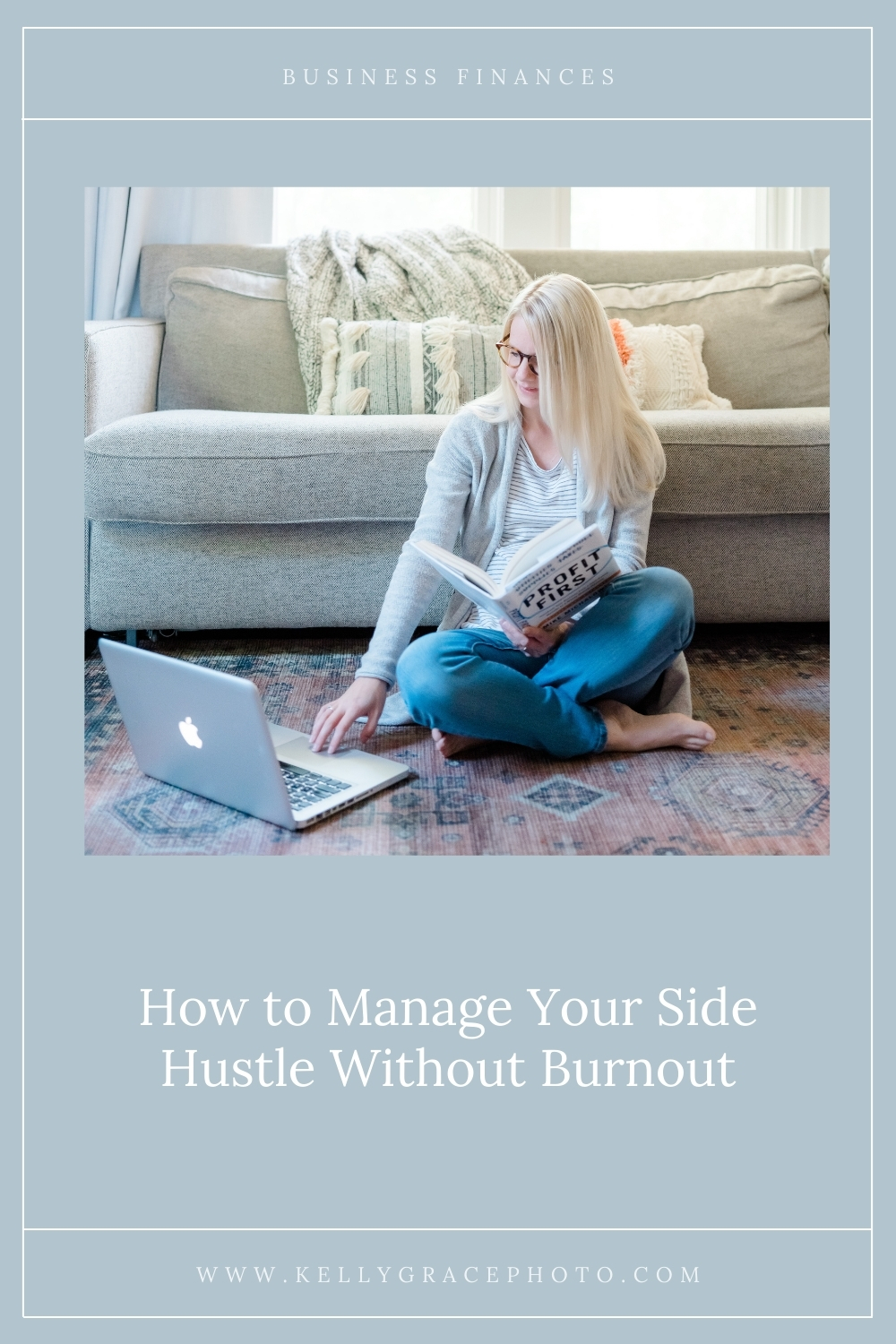
add a comment
+ COMMENTS